SEO
On average, it takes 4 months for Google to rank your site so users start arriving organically. The exact time, mostly, depends on how well your site’s content is displayed in Google’s search results and the number of websites (preferably related to your niche) that link back to you.
Therefore, people who see your site on Google must be able to instantly understand what it’s about by only reading the title and description.
In brief, Google gives each search result a score. The highest scoring results appear on top. If searchers get something they didn’t expect, Google will think it’s not relevant to the search query. They’ll go back to Google – Google detects this and decreases your score for that result. Let’s say you’re currently in position #9 if the score falls below that of result #10 – your ranking will fall.
Google also calculates scores based on the number of backlinks you have and many other factors, however, in this article, we’ll focus on how to improve your SEO from the admin panel.
-
Home page meta-tags Login to your admin panel https://yourdomain.com/panel Go to the settings screen: https://yourdomain.com/panel/settings Use the “Site Title”, “Site Description” and “Site Keywords” to set up the meta tags for your site. Make sure the title and description are long enough to be descriptive so a user on Google can easily understand what your site is about.
-
Set-up your sitemap Go to https:/yourdomain.com/panel/addons and click on the Sitemap Addon. Enter the number of listings you would like to index. We’ve set it to the newest 100 listings. Google will index these listings and keep them in the index until they expire. You don’t need to index every listing as once Google finds it, it keeps it in its index.
-
Submit your sitemap to Google Now that your sitemap is generated you’ll be presented with a link. It’ll look like https://yourdomain.com/sitemap.xml. Although Google will eventually find your site and all pages, a faster way to index your listings is to tell Google what pages need indexing. Here’s how to do this:
- Go to https://search.google.com/search-console and click on “+ Add property”
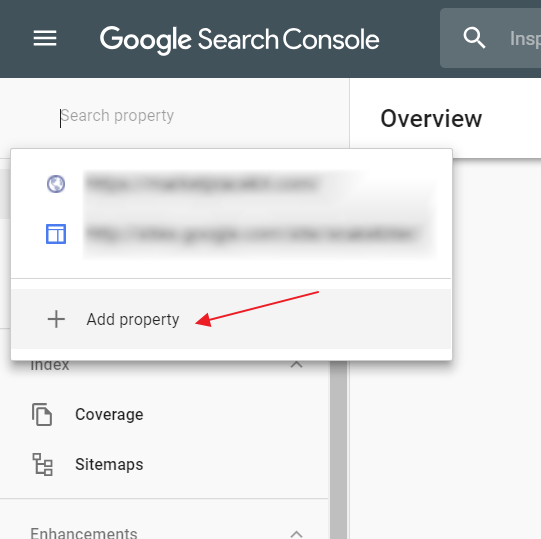
- Add your domain under the Domain section without https or http and click continue
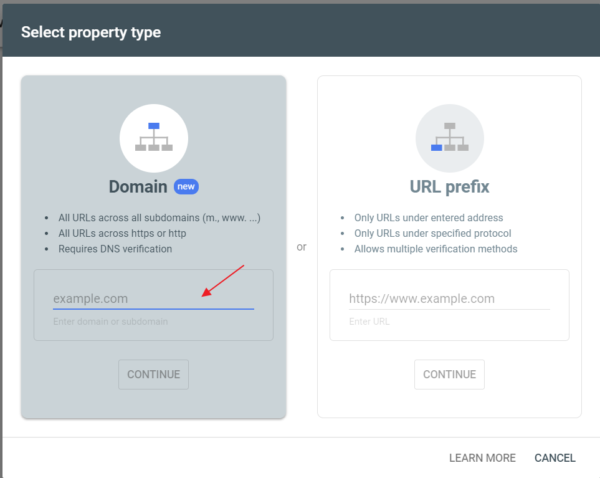
- Now you’ll be presented with a TXT record you need to add to verify your site. Add it and VERIFY.
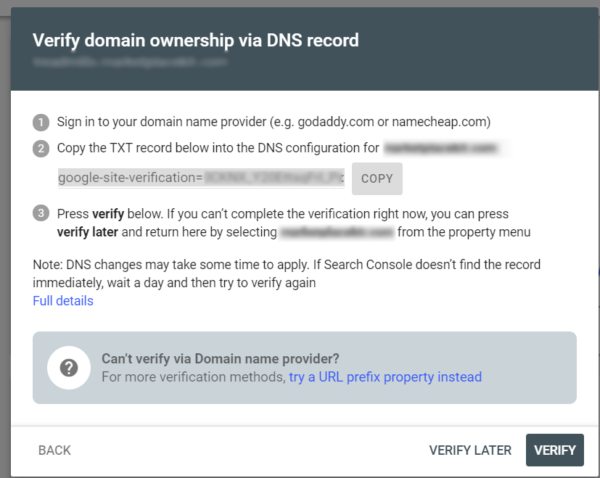
- Once that’s done click on “Sitemaps” on the left sidebar and enter sitemap.xml and click submit.
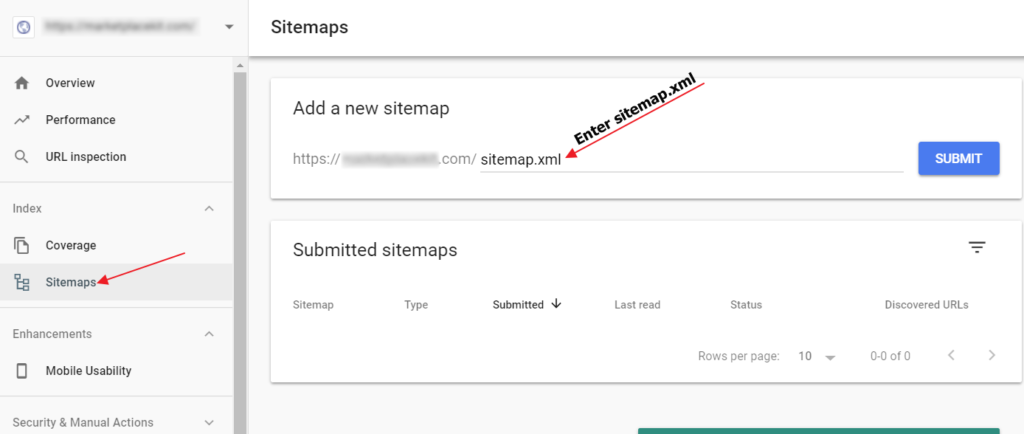 Now Google will know exactly what new listings are available and will index them. It’ll also tell you about any errors in your sitemap and suggest improvements to the titles and descriptions of your listings and pages.
Now Google will know exactly what new listings are available and will index them. It’ll also tell you about any errors in your sitemap and suggest improvements to the titles and descriptions of your listings and pages.
- Go to https://search.google.com/search-console and click on “+ Add property”
-
How to increase the ranking of your site Once that’s all set up it’s time to increase your ranking. Here are the 5 most basic steps you need to do:
- Make sure your Meta tags, Descriptions and Headlines are all relevant to the page you’re on – to increase the probability that users won’t just leave your site.
- Build backlinks from reputable sources. By having people link back to your site you’ll gain a high amount of trust and google will rank you higher. You’ll also get a lot of users from your backlinks.
- It’s also important to create content such as articles to attract users to the site. You might want to use an external blog, such as WordPress for this.
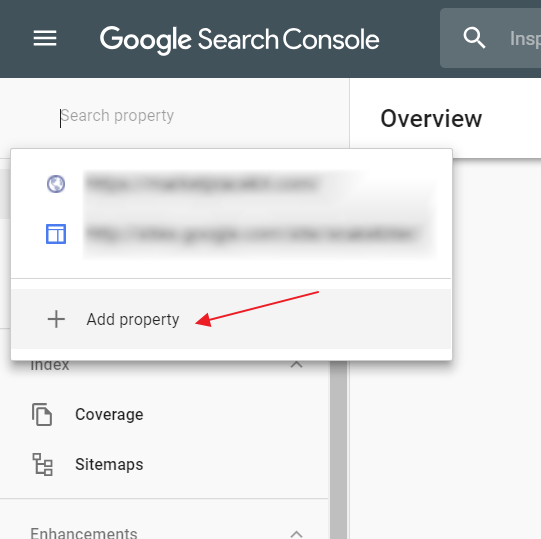
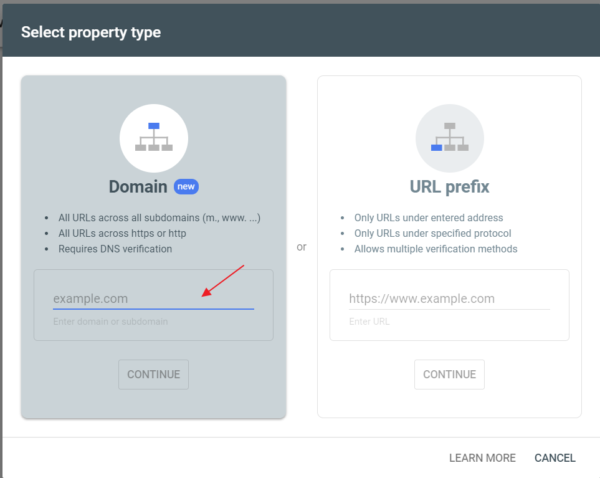
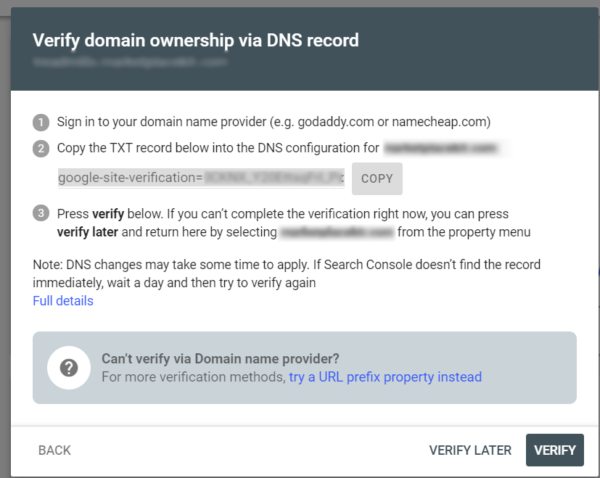
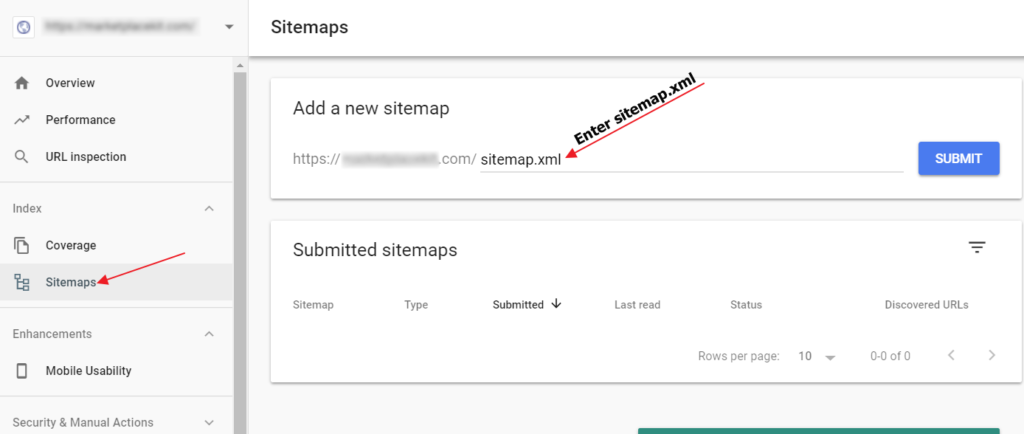 Now Google will know exactly what new listings are available and will index them. It’ll also tell you about any errors in your sitemap and suggest improvements to the titles and descriptions of your listings and pages.
Now Google will know exactly what new listings are available and will index them. It’ll also tell you about any errors in your sitemap and suggest improvements to the titles and descriptions of your listings and pages.