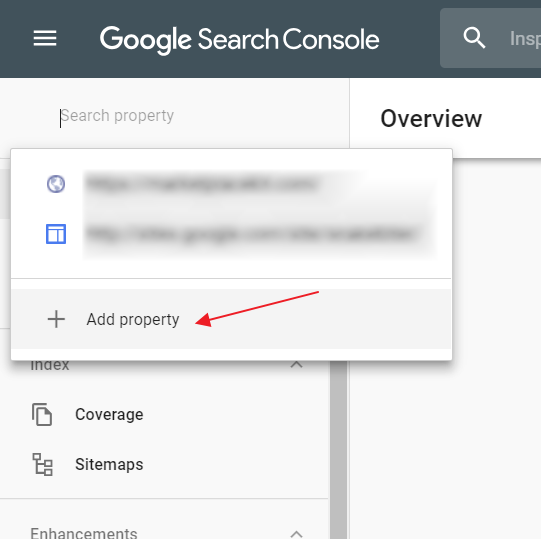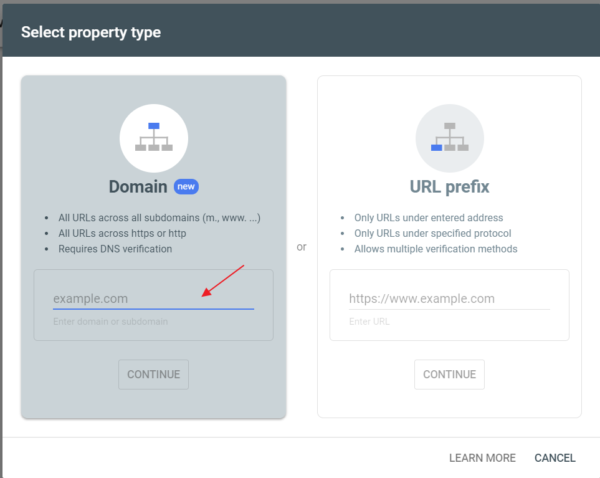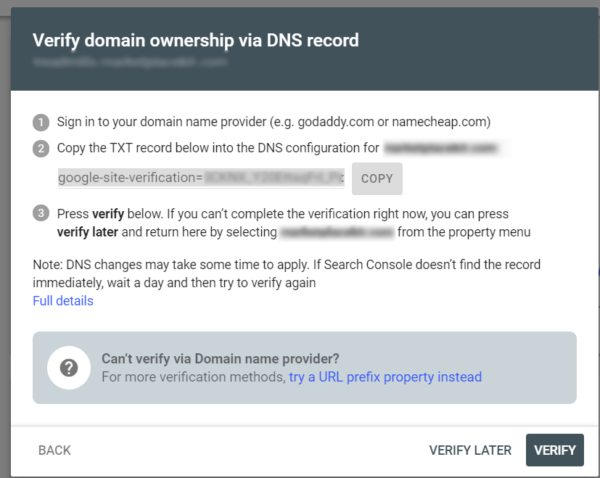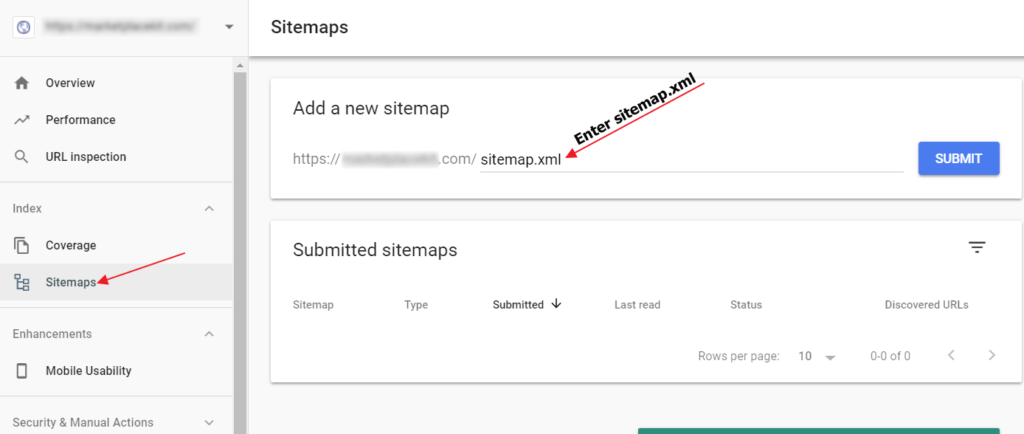Creating your Sitemap
To set-up your sitemap,
- Go to https://yourdomain.com/panel/addons and click on the Sitemap Addon.
- Enter the number of listings you would like to index. We’ve set it to the newest 100 listings. Google will index these listings and keep them in the index until they expire. You don’t need to index every listing as once Google finds it, it keeps it in its index.
Submit your sitemap to Google
Now that your sitemap is generated you’ll be presented with a link. It’ll look like https://yourdomain.com/sitemap.xml. Although Google will eventually find your site and all pages, a faster way to index your listings is to tell Google what pages need indexing. Here’s how to do this:
- Go to https://search.google.com/search-console and click on “+ Add property”
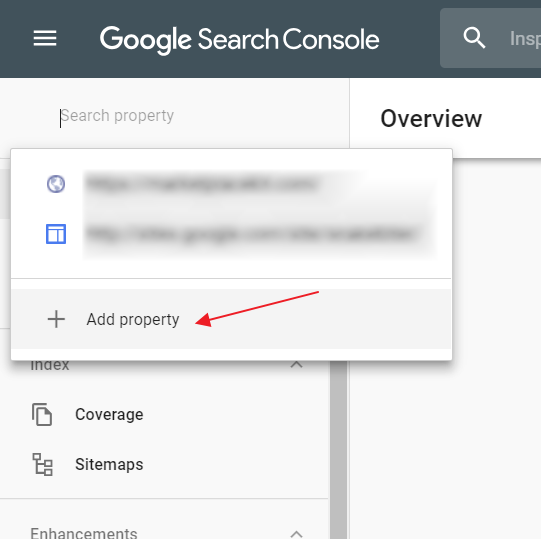
- Add your domain under the Domain section without https or http and click continue
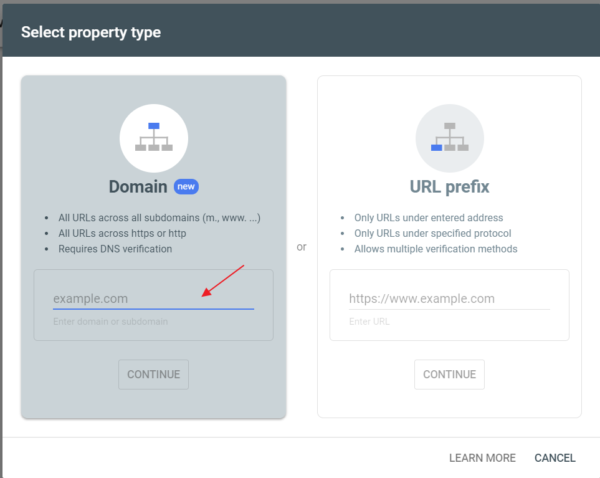
- Now you'll be presented with a TXT record you need to add to verify your site. Add it and VERIFY.
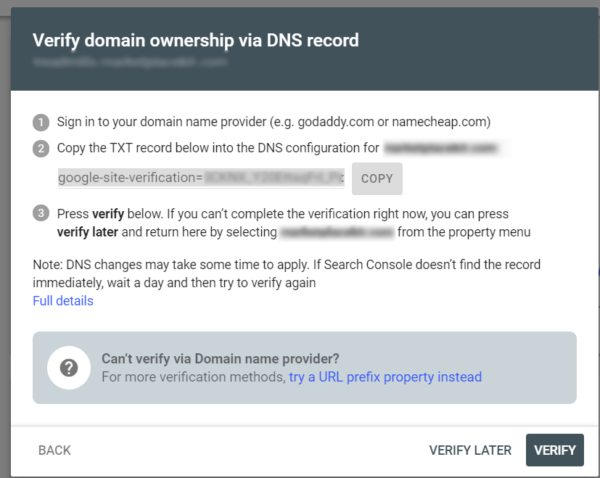
- Once that's done, click on "Sitemaps" on the left sidebar and enter sitemap.xml and click Submit.
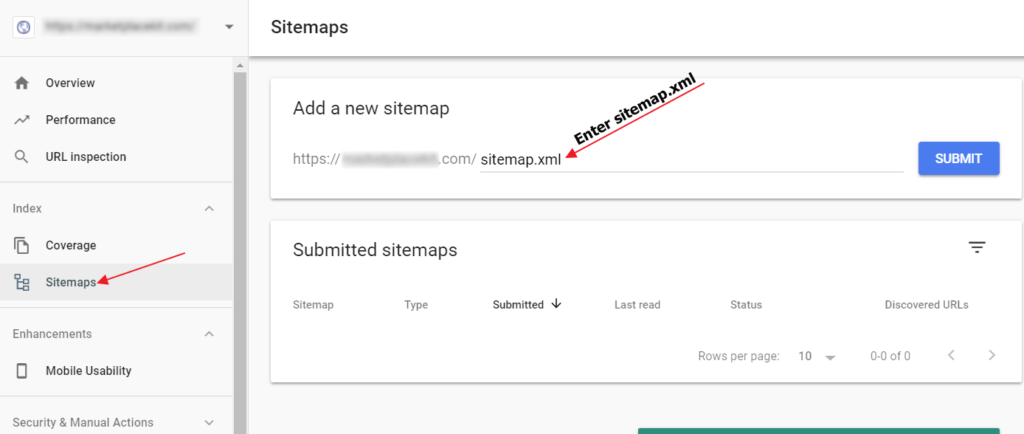
Now Google will know exactly what new listings are available and will index them. It’ll also tell you about any errors in your sitemap and suggest improvements to the titles and descriptions of your listings and pages.