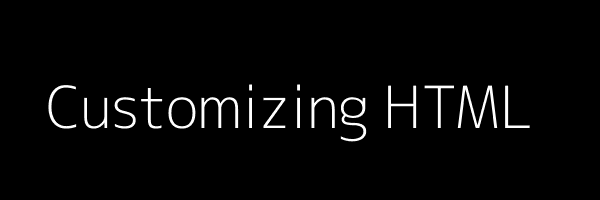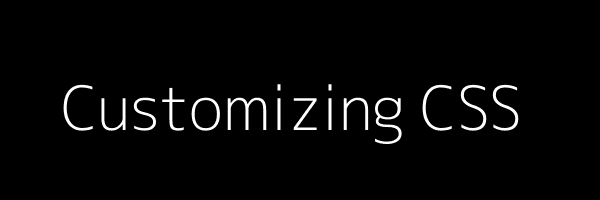Jun 02, 2018
Blog
Stripe Setup
Open a new Stripe account
Get your API keys
Add both keys in your MarketplaceKit Admin Panel
Customizing HTML
All HTML templates are found in the resources/theme/default folder. You may add your own theme to a new folder in the resources/theme folder. If you chose to do so, you must also modify config/themes.php and add your theme to the themes array
'themes' =&g...
Jun 02, 2018
Customizing CSS
For in-depth docuemntation please read Compiling Assets (Laravel Mix).
To make changes to the CSS changes please use resources/themes/default/sass/app.scss.
webpack.mix.js contains the line to indicate which file should be used and where it should be outp...
Jun 02, 2018
Translating
Translation files are stored as JSON files in the resources/lang directory. For example, if your marketplace has a Spanish translation, you should create a resources/lang/es.json file:
{
"I love programming.": "Me encanta programar."
}
*Remember to en...
Jun 02, 2018
Listings
Users submit listings via the frontend. As an admin you will see extra buttons at the top of the listings page to “Disable listing”, “Add to spotlight”. The latter shows the listing on the home page in the spotlight section and also shows a “Featured tag”...
Nov 30, -0001