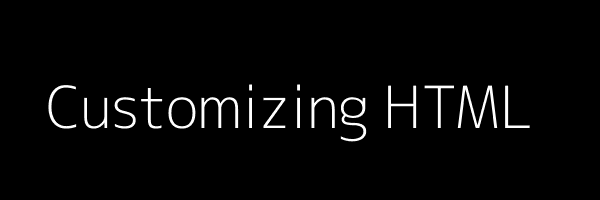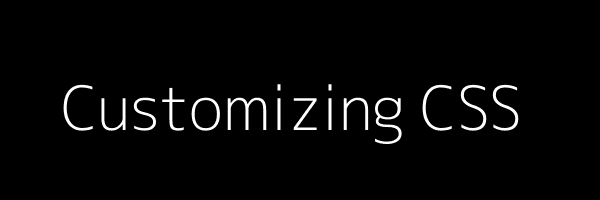Dec 10, 2018
Knowledgebase
Payment methods
There are four ways payments can be accepted on the website. These are:
Listing fees
Credits
Subscriptions
Peer-to-peer (commission fees)
Listing fees and credits can be paid for using Stripe (credit cards) and Paypal. Subscriptions can be paid for usin...
Creating memberships
Memberships can be used in two ways, either to:
Give members premium features on your marketplace.
This can include setting a number of posts per month, number of featured/bold or priority listings and to limit the number of messages users can send to eac...
Dec 10, 2018
Adding a new payment processor
A common question users ask is how to add a new payment processor – such as Adyen rather than Stripe or Paypal. It’s fairly easy to do this, here are brief instructions so you know which files to modify
To add a new payment method:
Http/Controllers/Accoun...
Jul 20, 2018
Prerequisites
Server Requirements
PHP 7.2
OpenSSL PHP Extension
PDO PHP Extension
Mbstring PHP Extension
Tokenizer PHP Extension
XML PHP Extension
Ctype PHP Extension
JSON PHP Extension
ImageMagick PHP Extension
MySQL 5.7
Node JS (8.9.4) – this is only require...
Jun 02, 2018
Installing Marketplacekit
Download the code via GitLab
composer create-project marketplacekit/marketplacekit marketplacekit
Change directory
cd marketplacekit
Install the required packages
composer install
Install the node modules
npm install
Create a .env file by copying the .e...
Jun 02, 2018
Google Maps Key
MarketplaceKit relies on Google Maps for geolocalized searches. Please visit https://cloud.google.com/maps-platform/#get-started to generate your key. You can then add this in the MarketplaceKit Admin Panel.
Jun 02, 2018
Facebook login
In order for your users to login via Facebook you need to register for a Facebook key.
Go to https://developers.facebook.com and register for a developer account.
Create a Facebook app via https://developers.facebook.com/apps. Instructions for creating a...
Jun 02, 2018
Stripe Setup
Open a new Stripe account
Get your API keys
Add both keys in your MarketplaceKit Admin Panel
Jun 02, 2018
Customizing HTML
All HTML templates are found in the resources/theme/default folder. You may add your own theme to a new folder in the resources/theme folder. If you chose to do so, you must also modify config/themes.php and add your theme to the themes array
'themes' =&g...
Jun 02, 2018
Customizing CSS
For in-depth docuemntation please read Compiling Assets (Laravel Mix).
To make changes to the CSS changes please use resources/themes/default/sass/app.scss.
webpack.mix.js contains the line to indicate which file should be used and where it should be outp...
Jun 02, 2018
Translating
Translation files are stored as JSON files in the resources/lang directory. For example, if your marketplace has a Spanish translation, you should create a resources/lang/es.json file:
{
"I love programming.": "Me encanta programar."
}
*Remember to en...
Jun 02, 2018