Customizing the design of your website
Dec 10, 2018
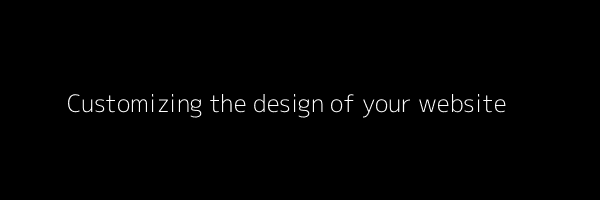
We know using your own brand, customizing the look and feel are one of the most important aspects. We’ve created 3 things, a “Brand Editor” to easily change colors and fonts without any technical knowledge, an HTML & CSS editor for those designers and developers to have full customization.
Using the Brand Editor:
The easiest way is to customize the design is to use the “Brand Editor” tool. This makes it easy to change fonts using “Google Fonts” and change your brand colors. It’s pretty much self explanatory, but here’s a screenshot below.

Editing the CSS:
What if you want to add a non-google font or add extra styling options? If you know a bit of CSS, it easy to get your site looking as you want.

HTML Editor:
Lastly there’s the HTML editor. This allows you to add any custom snippets e.g. HotJar, MixPanel etc. It also allows you to add custom text, use variables and change the way data on oyur site is displayed.

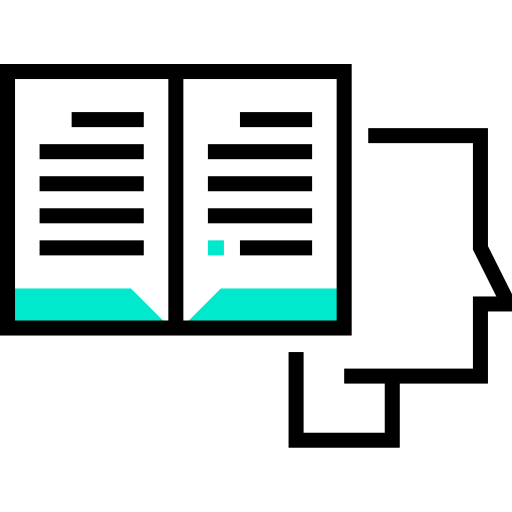
We're here to help!
Most projects launch faster when they receive advice from our experts.
