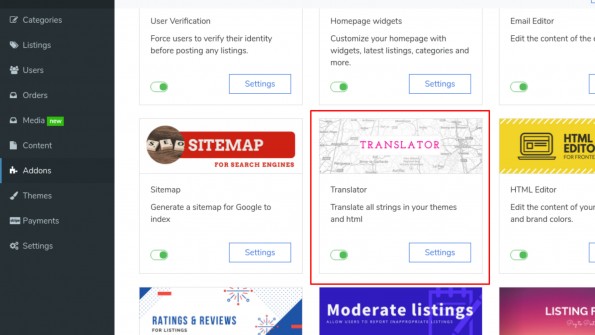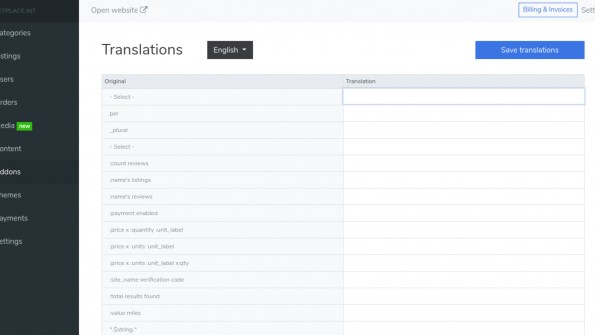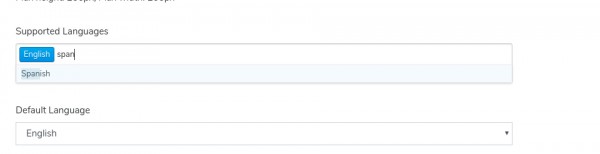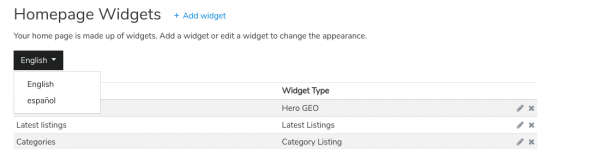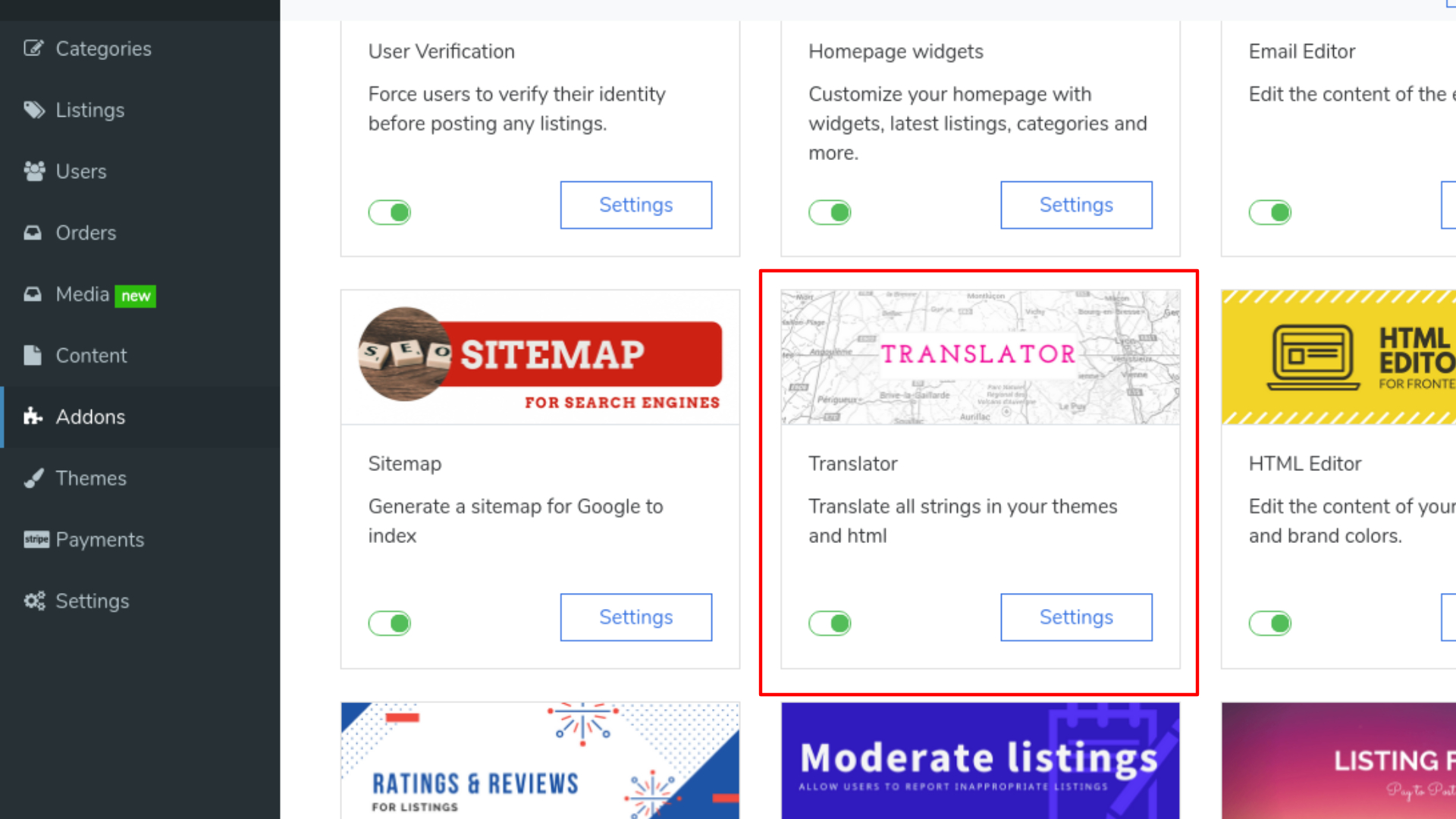Translator
Translate all strings in your themes and html
Translator lets you translate your website to multiple languages and then design different homepage for different languages. It even lets you translate all the strings used in your site. You can translate the strings as you like so the customer can understand clearly the message you're trying to convey.
For example, you can translate "This website uses cookies." to "This site uses cookies to offer you better browsing experience."
Benefits
1. Reach your target audience:
Not all marketplace is targeted to the English audience, many marketplace owners just intend to sell their products and services to the audience of a specific region, where the people may not understand English. That's where this addon comes in handy. With this addon, you can translate the website to the languages of your liking. This way, you can reach your target audience.
2. Increased Revenue:
Website localization helps boost revenue. According to the Common Sense Advisory in 2014, 72% of internet users are more likely to buy products if the information is in their native language. Creating a multilingual website will give your business a wide exposure.
Source: Languages Unlimited.
3. Boost consumer confidence in your products:
A website in the user’s native language will boost his/her confidence in your products. This is because they feel more familiar with the content. This builds an instant connection between you and your customers.
Who should use this addon?
This addon is useful for those site owners who want to either centralize their market to a specific country or broaden it to more countries. The marketplace owner can either translate their site to multiple languages or just one language and publish it.
Details
Translator lets you translate your site to multiple languages so that you can reach a broader audience. With this addon, you can also design different homepage layouts for different languages.
Why use this?
The translator helps you reach a broader audience and boost your sales and reach. This can also help your site rank higher in Google ranking.
Use Cases:
- You can use a Translator to reach more customers.
- The translations on your website even help you rank higher in Google ranking.
How it works
To use translation on your site, go to "/panel/settings/addons" and enable "Translator" if it's not enabled.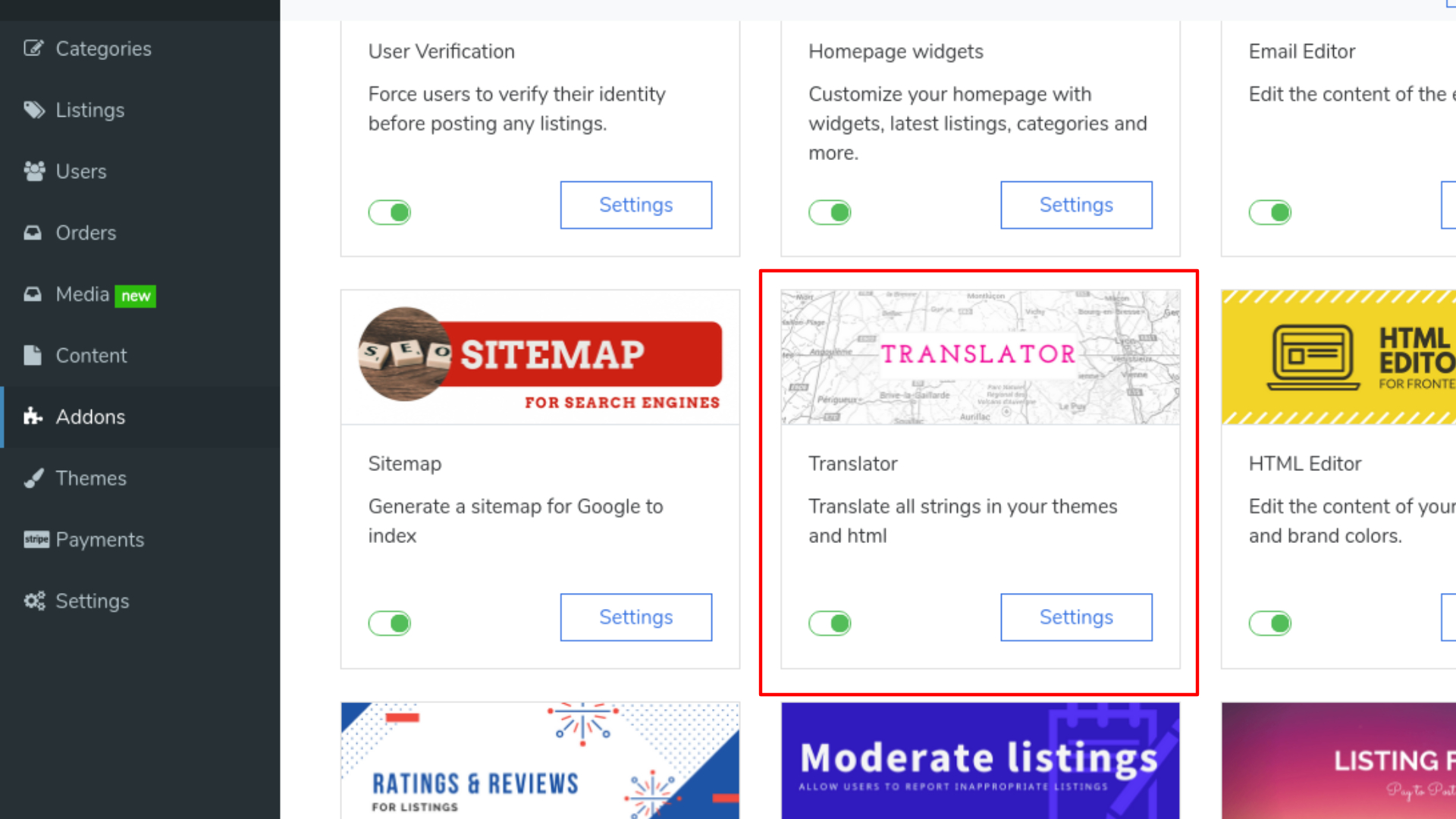
Once enabled, click on "Settings" to go to the translation page. You will see a list of strings that are displayed on your site. Now, you can type in your translations in the boxes under "Translation".

Once you're done, you can save the translations by clicking "Save translations".
You can even add the languages your site will support. For this, go to "/panel/settings" and under "Supported languages", type in the language you want to add to your site. Once you've added the languages you want to add, click "Submit".

Then, go to "/panel/addons/translator" and now, you can see the added language in the dropdown. Choose the language and change the translations for the strings there.

Once you've added a new language, you need to set up the homepage for the added language too. Go to "/panel/addons/homepage" and select the new language from the dropdown. Then, you need to set up a whole new homepage for the added translation too.

- Easy to use.
- No coding required.
- Simple Integration.
Please make sure you have a basic knowledge of Composer, Laravel and NPM before proceeding.
You must also have a working installation of MarketplaceKit. After your purchase, you will get 6 months access to a git repo from where you can download and install the package.
To install this package run
composer require marketplacekit/translator
Then activate the addon in the admin panel.
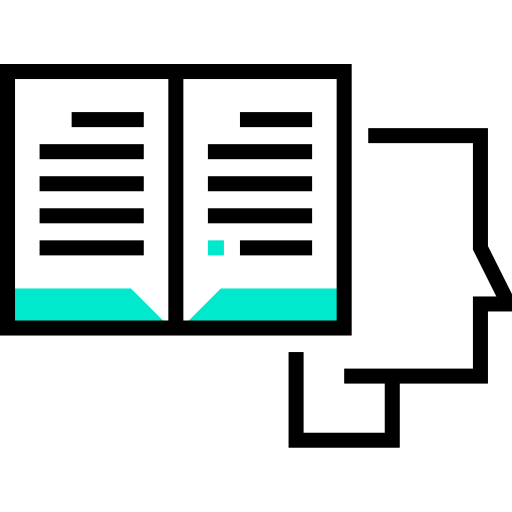
Get started faster on your project
Most projects launch faster when they receive advice from our experts.