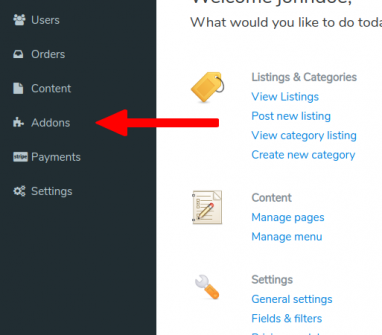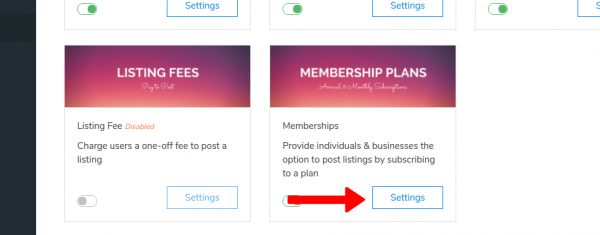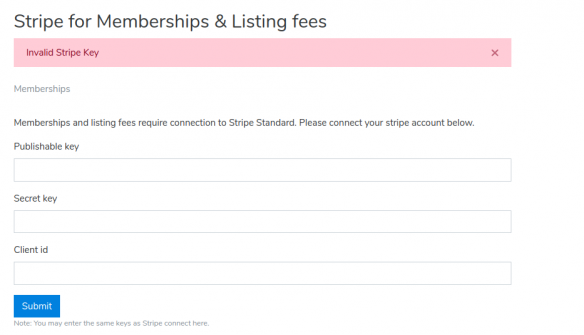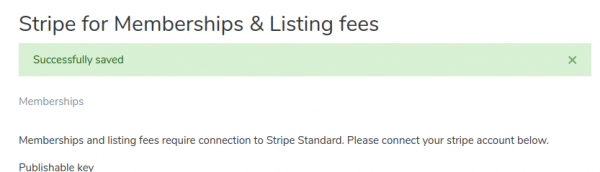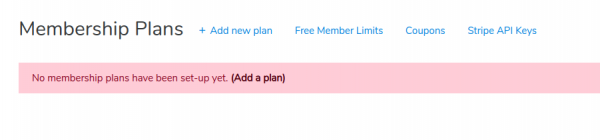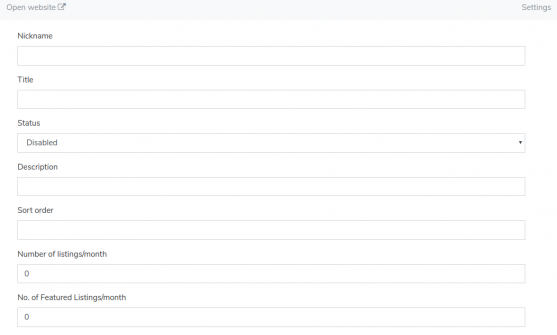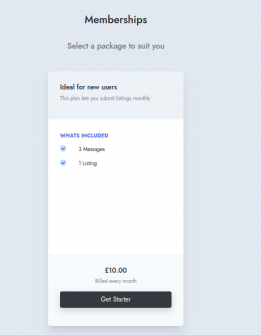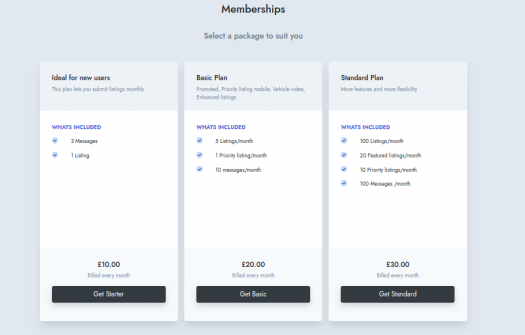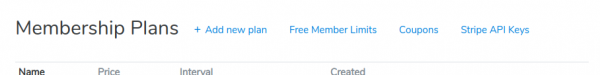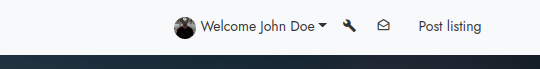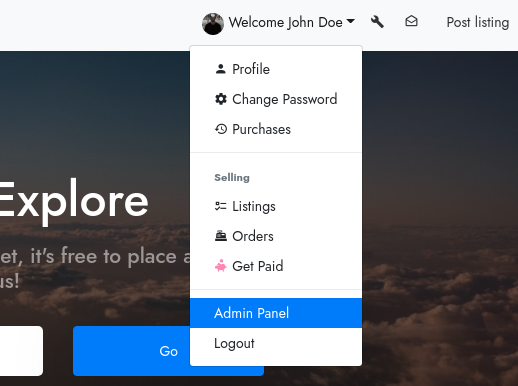Memberships
Provide individuals & businesses the option to post listings by subscribing to a plan
Marketplacekit lets you create Membership plans to give members premium features on your marketplace. Memberships, just like listing fees and credits, can be used in combination with commission fees.
Benefits
1. Flexible:
Marketplacekit lets the site admins create different membership plans according to their features and price. The membership plans are flexible, which means that the user can choose any membership plan that he finds suitable for him. He can later upgrade his plans if he wishes to.
2. Secure:
Marketplacekit offers Membership plans through Stripe, through which the admins can easily manage their plans and users subscribed to the specific plans. And since Stripe is one of the most secure payment platforms, you don't need to worry about the data of your users being lost.
Who should use this addon?
Some marketplaces may require a paid membership to be part of a community. It helps to restrict the best of deals to premium users – such as early property listings. This makes sure only members get great deals.
Details
With the help of this addon, the site admin can create membership plans, which can distinguish the users accordingly. This means the marketplace admin can set what features should be given to the premium users and what features should be given to the regular users.
Why use this?
Membership plans help the marketplace owner distinguish the free members from the privileged members and then provide features and services accordingly.
Use Cases:
- Give members premium features on your marketplace.
-
It can also be used to lock private marketplaces to the public.
How it works
First, log in to your website’s panel. You can access your site’s panel in two ways.-
Click on the wrench icon on the navbar.
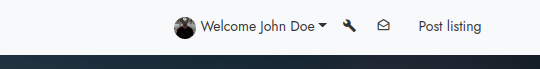
-
Click on your name and from the dropdown, click on “Admin Panel”.
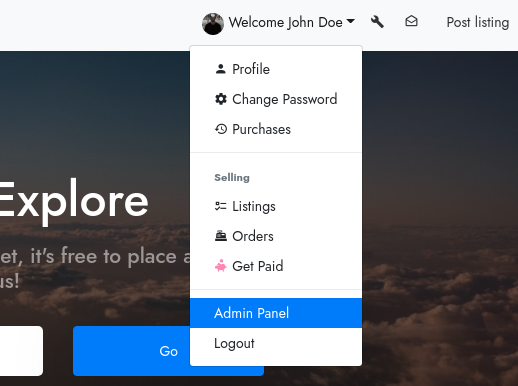
-
You will now be redirected to the site’s admin panel. There, click on “Addons” on the side panel.

You will be redirected to the add-ons page. You can see a bunch of pre-installed add-ons there. Now, find the “Memberships” add-on and click on its “Settings”.
Note: Check if the toggle icon is on before clicking on “Settings”

You will be redirected to the Stripe page where you can now add your Stripe API keys before you’re able to create memberships.
You can get your API keys from your Stripe dashboard https://dashboard.stripe.com/dashboard and the Client ID from the Stripe Settings https://dashboard.stripe.com/account/applications/settings

Once you’ve entered all the API keys and the Client ID, click on “Submit” and you’ll be prompted that your Stripe credentials are now successfully saved.

Click on “Memberships” that you can see on the screenshot above and you’re redirected to the memberships panel where you can add different membership plans.

Since we’ve not added any plan yet, you will see a blank page. Click on “Add a plan” to add a new plan.

Now, give the plan a nickname and a title and set the status to “Enabled”. Under “Description”, add a short description of the plan. Set the sort order (where you want it to appear).
Now, up to the limits and restrictions, you can limit the number of listings/month, featured listings/month, priority listings/month and the number of messages that the user can send/month.
Besides these, you can also set when to bill the user; monthly/yearly under “Interval”. You can also see a text box there, where you can add additional features/descriptions point-wise, separated by an “Enter”. And finally, you can also set trial period days. This allows you to not bill the user until their trial period is over. But, this is optional.
Once all this is set up, click on “Submit” and now, you can see the newly added membership plan on your site on yoursite.com/memberships.

You can also add other membership plans accordingly with different prices and different settings.

Besides adding Membership plans, you can also add “Free Member limits” and “Coupons” with this add-on.

- Easy to use.
- No coding needed.
- Ability to restrict features.
Hosted version only
This add-on is currently only available in the hosted version. Please contact us if you want to beta test an early release.
Notify when released
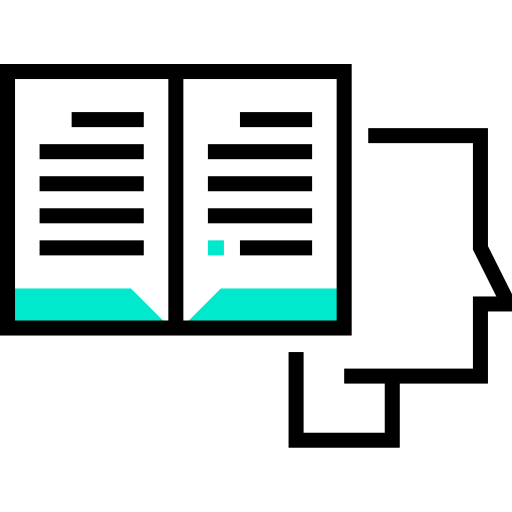
Get started faster on your project
Most projects launch faster when they receive advice from our experts.