MailChimp
Connect your marketplace with your MailChimp account (for free)
MailChimp is an all-in-one marketing platform that helps you manage and talk to your clients, customers, and other interested parties. Their approach to marketing focuses on healthy contact management practices, beautifully designed campaigns, and powerful data analysis. MailChimp lets you create newsletters and send them to the users who subscribe to your newsletters. Not only this, but you can also create campaigns and even add popup contact or newsletter forms on your website to boost your reach to more customers. A campaign is a message that you share through email, ads, or other channels. In Mailchimp, most users start with a regular email campaign.
Keeping this in mind, Marketplacekit offers MailChimp as an add-on for every customer with no additional charges.
Benefits:
1. Send bulk emails
MailChimp lets you send bulk emails by letting users subscribe to your newsletters. You will be able to create a newsletter on MailChimp and add members to it using the subscription module. You can even integrate the subscription module on your website and enable it as a pop-up. This way, whenever a user visits your site, they will be prompted with a signup form and they can signup with your newsletter using that form.
2. Customize Signup Forms:
Add your brand logo to your signup forms by customizing them. You can integrate the forms on your website and social media pages. Plus, you can import an existing list and also gather signups from mobile devices. Utilize integrations to keep your data updated between systems.
3. Automate Routine Tasks:
MailChimp helps you eliminate manual tasks by automating them using pre-designed marketing automation. This enables you to concentrate on strategy, and engage and follow up with people who matter.
4. Utilize Insightful Reporting and Analytics
The reporting tools within MailChimp enables you to learn who's opening, clicking and returning for more. The reports can be viewed on mobile devices and you can easily export them to share with the team members and clients. Use Tweet Trend to learn subscribers' actions on Twitter. Google Analytics integration provides insightful stats on how your email campaigns impact your website traffic and online sales.
Who should use this addon?
Those who don't want to take the hassle of handling all the emails, messages and phone calls one-by-one should opt for MailChimp. Not only it removes the hassle of handling every emails one-by-one, but it is also more cost-effective than the usual marketing channels, like a TV commercial or a radio spot. Through MailChimp, business owners can easily communicate with their present and potential customers and promote loyalty while increasing sales.
Details
MailChimp is an all-in-one marketing platform that helps you manage and talk to your clients, customers, and other interested parties. It focuses on healthy contact management practices, beautifully designed campaigns, and powerful data analysis.
Why use this?
Most email services limit the number of emails one can send at a time to prevent spamming. With a tool like MailChimp, you can send an email to an unlimited number of recipients at one time. It also provides greater deliverability, adherence to privacy laws, professional styling, compatible with various email readers and devices and the most important one, MailChimp informs you if people are reading your emails or not by giving you all sorts of analytics on successful deliveries and open rates so you know your customers are listening.
Use Cases:
- You can use MailChimp to send newsletters to your existing and potential customers. Along with this, you can also enable pop-up contact forms on your homepage and let users subscribe to your newsletters within the homepage.
- Besides Newsletters, you can also send mass emails and notify your customers about the latest news, updates, and offers on your website.
How it works
Marketplacekit offers MailChimp to all its customers for free. To be able to use MailChimp and increase your business, first, you need to enable this addon.
Go to "yoursite.com/panel/addons" and toggle the "Enable" button to go to MailChimp settings.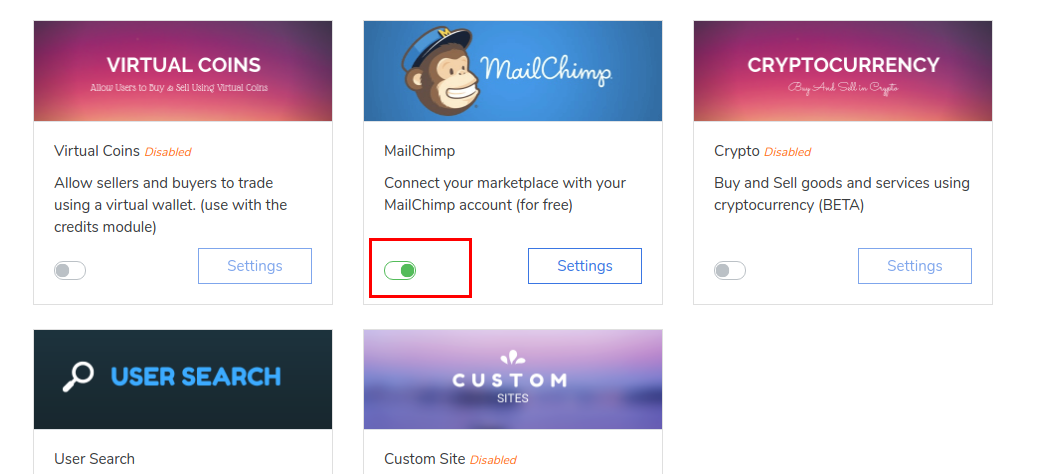
Then click on its "Settings" to edit the settings and integrate MailChimp on your website.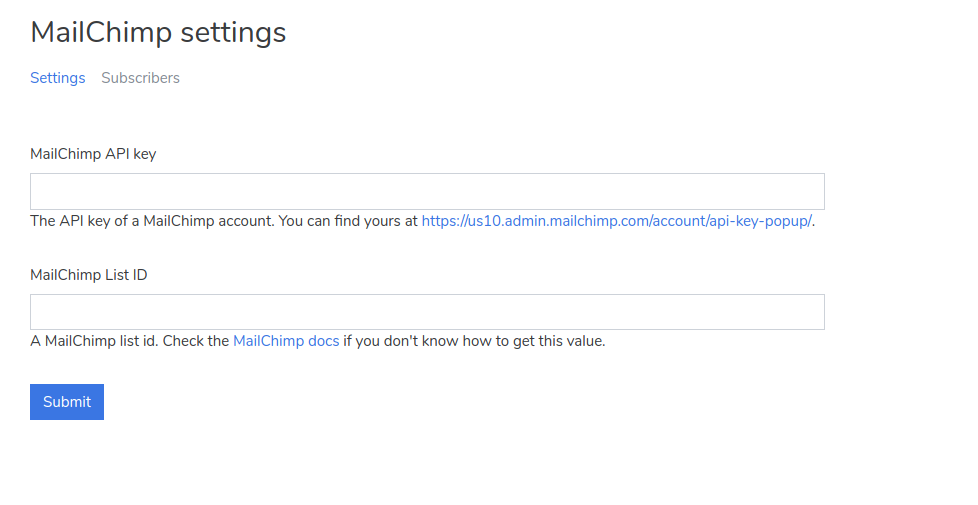 You can follow the steps given there to get the MailChimp API key and MailChimp List ID.
You can follow the steps given there to get the MailChimp API key and MailChimp List ID.
- Send bulk emails and newsletters to your customers
- Send special offers and other schemes to your customers.
- Easy to use.
- Easy to integrate.
- No need to code.
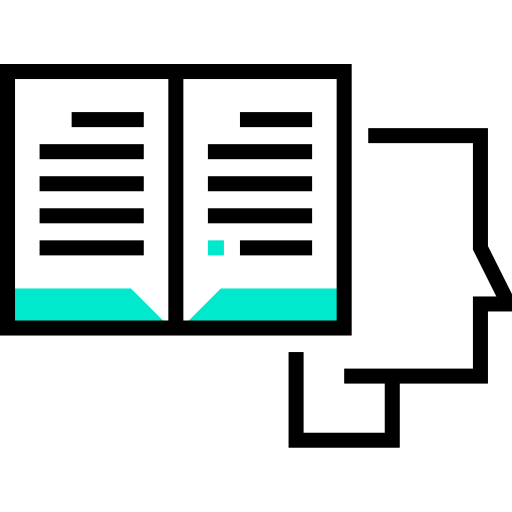
Get started faster on your project
Most projects launch faster when they receive advice from our experts.
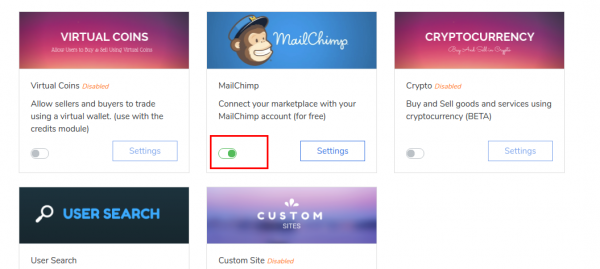
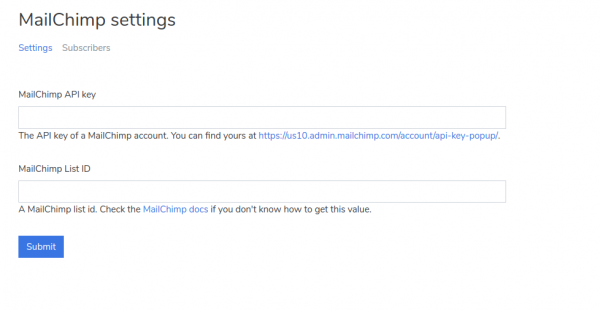
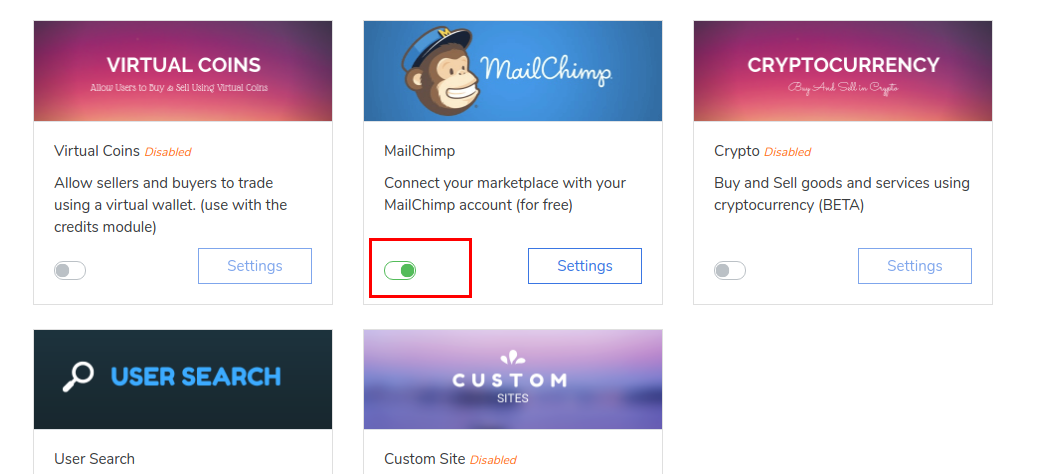
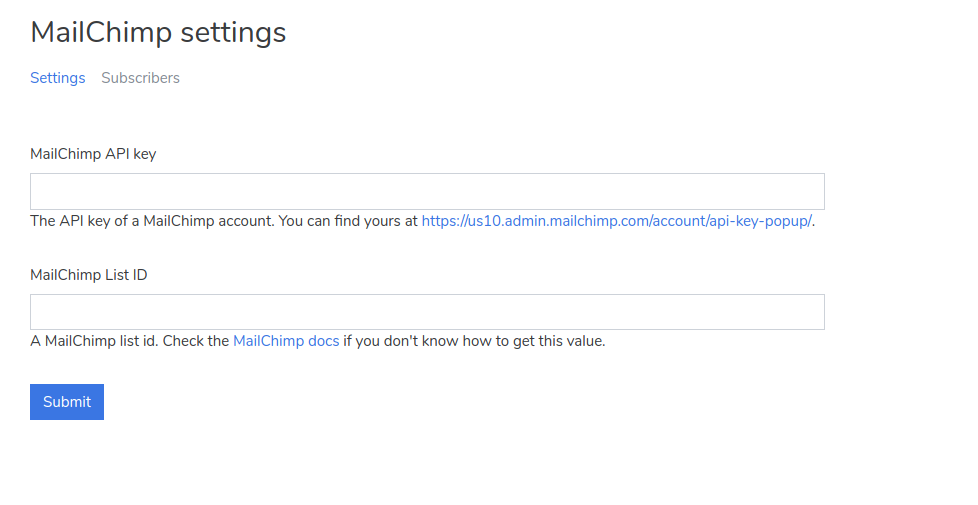 You can follow the steps given there to get the MailChimp API key and MailChimp List ID.
You can follow the steps given there to get the MailChimp API key and MailChimp List ID.