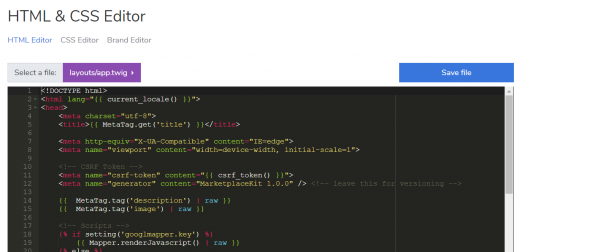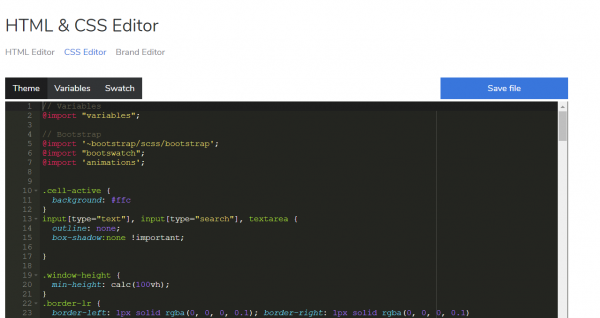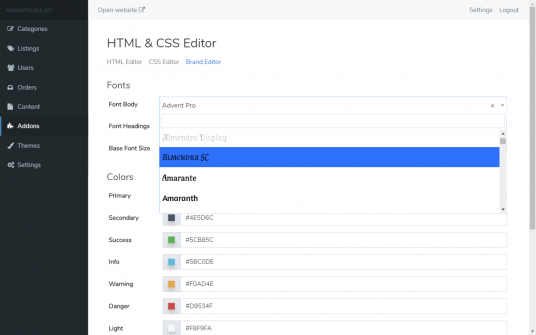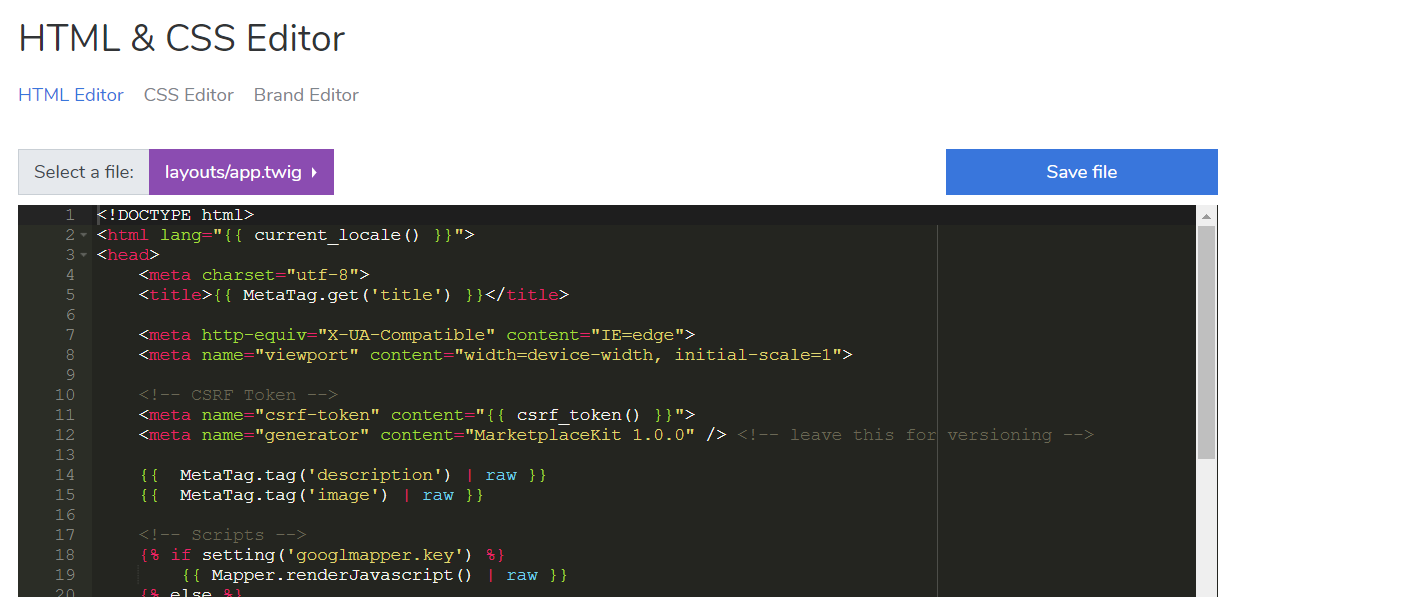HTML Editor
Customize the look and feel by editing the HTML and CSS code
We know using your brand, customizing the look and feel is one of the most important aspects. We’ve created 3 things, a “Brand Editor” to easily change colors and fonts without any technical knowledge, an HTML & CSS editor for those designers and developers to have full customization.
Benefits
1. Customizable:
With the help of HTML & CSS Editor, you can customize your website as you like. You can write custom HTML and CSS codes for styling and add or deleting elements on your website. The knowledge of HTML, CSS, and Bootstrap is needed for editing and customizing these codes.
2. Easy to use:
You can easily go to the addons page and click on the settings of HTML & CSS Editor to access the codes and edit them. The codes are easy to understand(a little knowledge of HTML & CSS is preferred). But for the fonts and colors, you don't even need coding. Just go to "Brand Editor" and edit as you like.
Who should use this addon?
This addon is useful for those who want to customize the layout and the styling of their website, including widgets, sections, images, colors, etc.
Details
The site admin can customize the way the marketplace looks and operates. They can edit HTML, CSS and Javascript to add their contents or just modify the existing ones. This addon provides flexibility and easy access to the site owners.
Why use this?
HTML & CSS Editor is used to customize the overall layout and behavior of the website. The site admin can use this addon to make the site more attractive and attract more customers.
Use Cases:
- To customize and edit all the HTML and CSS content of the website.
- To customize the fonts and the brand colors used on the website.
- To make the website attractive and visually appealing to the visitors.
How it works
1. HTML Editor:
Using HTML Editor, you can edit the HTML content of all the pages and widgets on your site. You can even add your code using the code editor. You can customize them as your liking.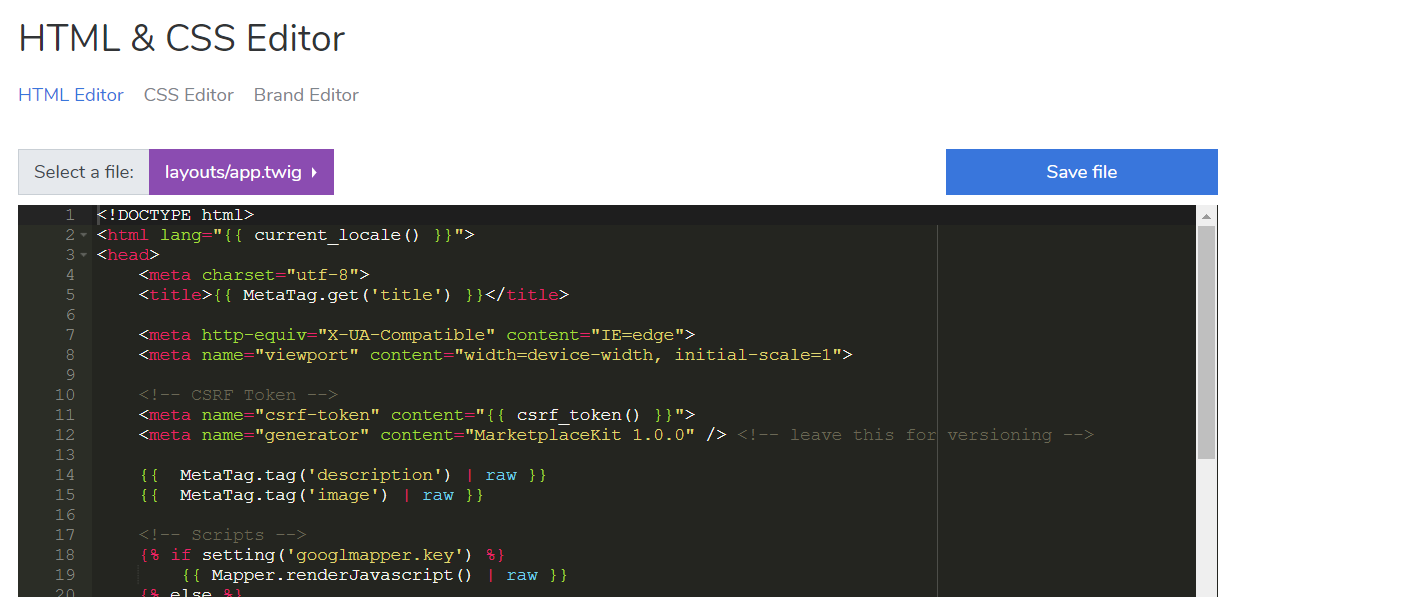
2. CSS Editor:
CSS Editor lets you add styling to your website. You can edit the CSS for your website's content.

3. Brand Editor:
Brand Editor lets you choose your own brand styling. You can set custom fonts and colors for your site. Different colors can be set for different sections.

- Easy to use
- Customizable
- Easy to understand
- No need for coding(for Brand Editor)
Please make sure you have a basic knowledge of Composer, Laravel and NPM before proceeding.
You must also have a working installation of MarketplaceKit. After your purchase, you will get 6 months access to a git repo from where you can download and install the package.
To install this package run
composer require marketplacekit/htmleditor
Then activate the addon in the admin panel.
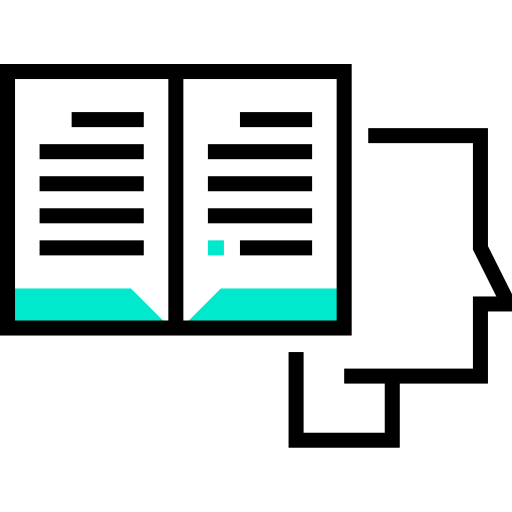
Get started faster on your project
Most projects launch faster when they receive advice from our experts.