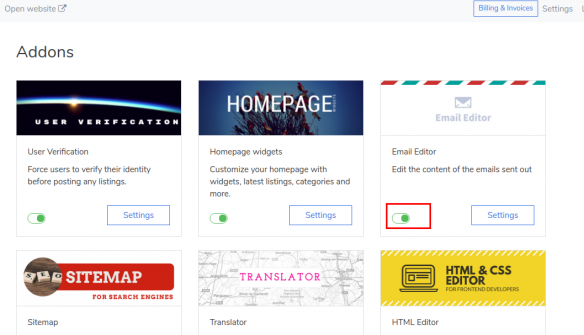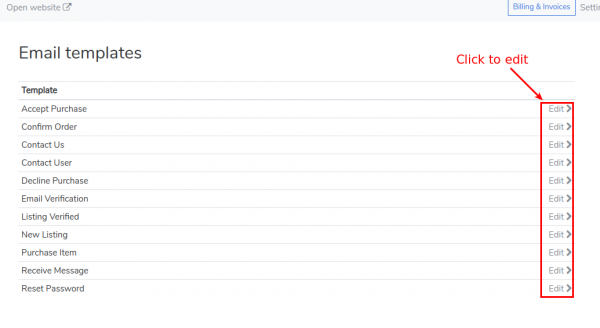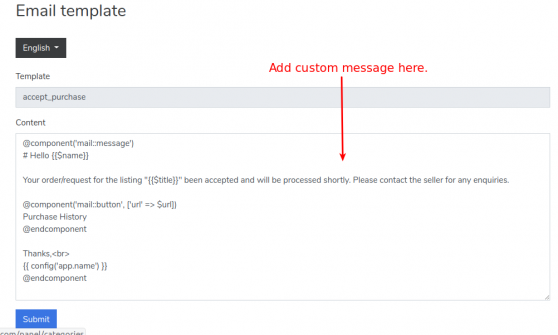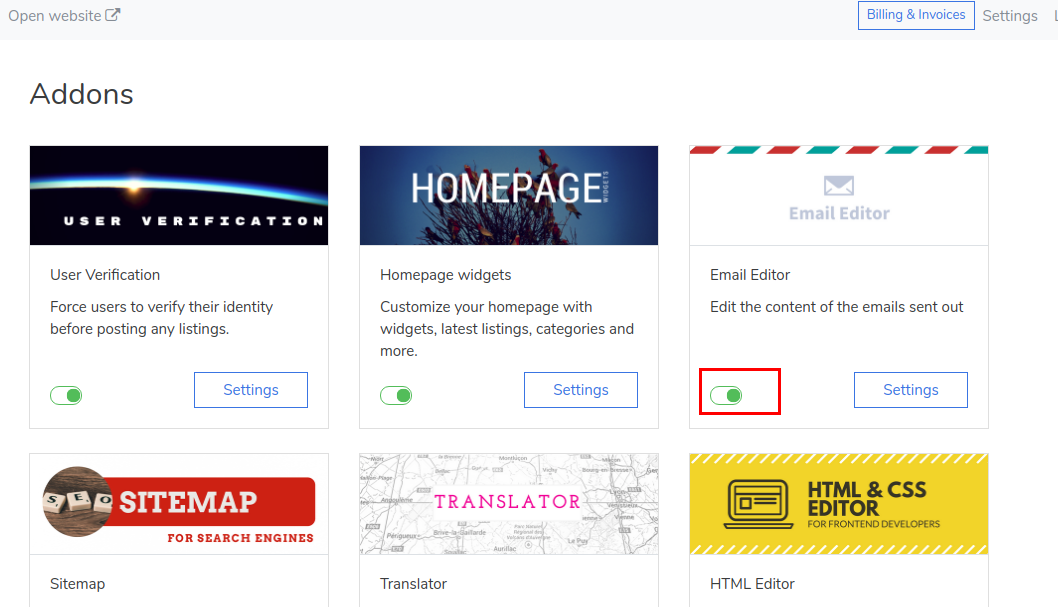Email Editor
Edit the content of the emails sent out
On Marketplacekit, you can customize everything according to your liking. Likewise, you can also customize the template of the emails sent through your website.
There's an add-on on Marketplacekit called, "Email Editor" that lets you edit the content of the emails sent by your website. You can find different templates for different emails over there. For eg, purchase acceptance, order confirmation, contact store, contact user, purchase decline, email verification, listing verification, and so on.
Benefits
1. Customizable:
You can customize all the emails that are sent through your website to your customers and clients with this addon. Email Editor lets you edit the entire content of the email that's sent out to your new or existing customers.
2. Easy to use:
Email Editor is easy to use and you don't even need to have the coding background for this. Just go to "/panel/addons/emaileditor" and there, you can find the different email formats that are sent out to the customers; then, edit their content as your liking.
Who should use this addon?
This addon is useful for the site owners who want to customize their email contents that are sent out through their website or just want to sound more professional and add their twist or signatures in the emails sent out by their site.
Details
With the help of this addon, the site admin can easily customize the contents of the emails sent out by their website. Not only this, but they can also add or remove the sections from the default email formats provided by Marketplacekit.
Why use this?
Email Editor is used to making the emails convey the exact message that the site owner wants to convey to their customers. Not only this but with this addon, the site owners can even make the emails sound more "them".
Use Cases:
- To customize and edit all the email formats sent out by their site.
- To add their brand names, logos or other components in the email sent out by the website.
How it works
To customize the emails sent out by your store, first enable "Email Editor" in "yourdomain.com/panel/addons".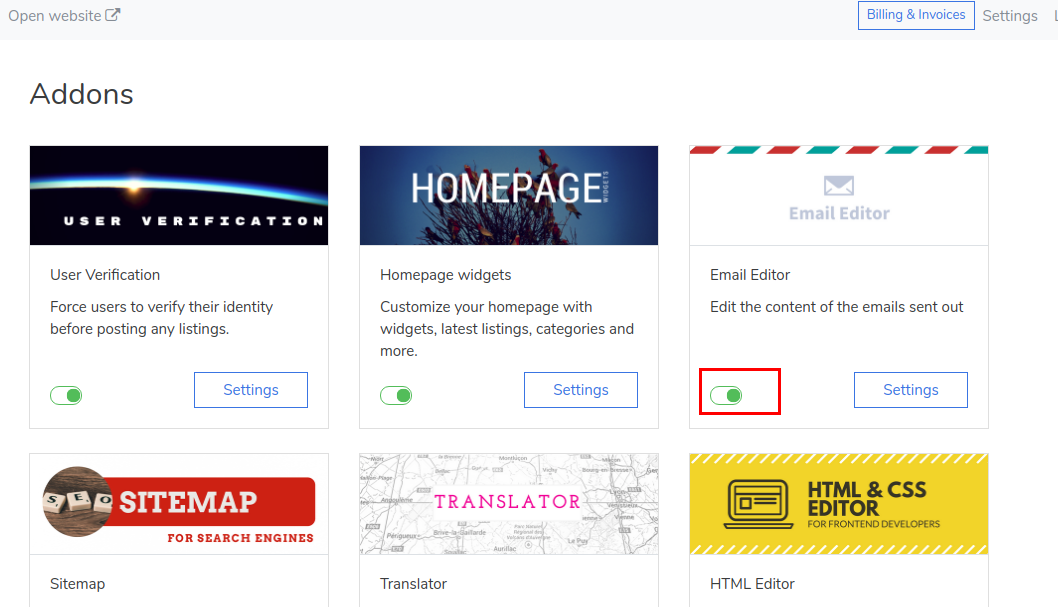
Click on "Settings" or type in "yourdomain.com/panel/addons/emaileditor" in the address bar. You will be redirected to a new page.

Click on "Edit" to open the editor and edit the email content.

- Easy to use and implement.
- Easy to edit the content.
- Easy to customize.
Please make sure you have a basic knowledge of Composer, Laravel and NPM before proceeding.
You must also have a working installation of MarketplaceKit. After your purchase, you will get 6 months access to a git repo from where you can download and install the package.
To install this package run
composer require marketplacekit/emaileditor
Then activate the addon in the admin panel.
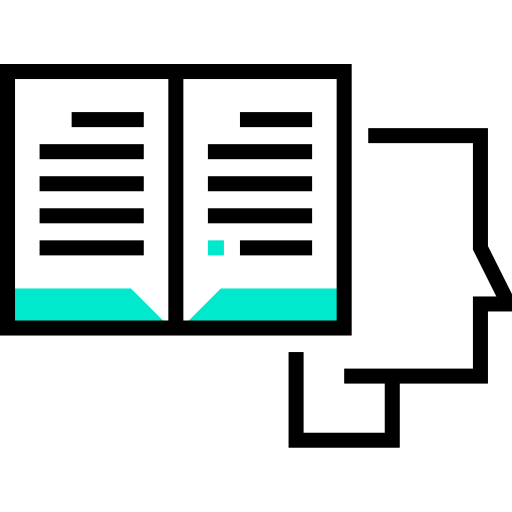
Get started faster on your project
Most projects launch faster when they receive advice from our experts.