Adding custom scripts
Dec 10, 2018

You can add custom scripts by going to “Addons > Custom scripts”. There are many external services that you may want to add to your site. Google analytics is already integrated. However, you may want to add widgets for surveys, feedback, and other analytic services. To do this you can add snippets of code they provide to the bottom of your page.
Here are a list of services you may want to add to your site:
Analytics & Testing tools:
- KISSmetrics
- Crazy Egg
- Improvely
- Optimizely
- Hotjar
Engagement tools:
The custom scripts at the top of your site should be reserved for CSS or meta tags.
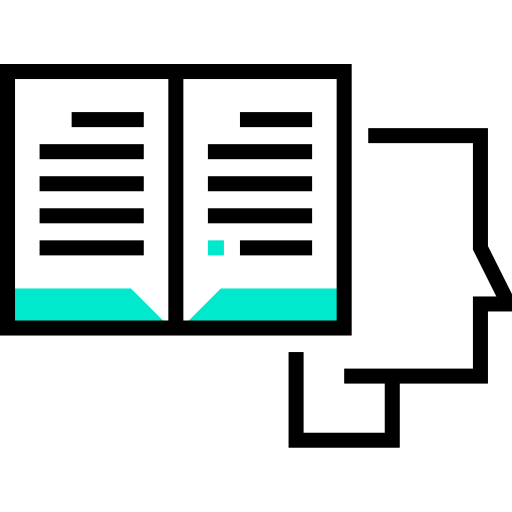
We're here to help!
Most projects launch faster when they receive advice from our experts.
