Installing Marketplacekit
Jun 2, 2018

- Download the code via GitLab
composer create-project marketplacekit/marketplacekit marketplacekit - Change directory
cd marketplacekit - Install the required packages
composer install - Install the node modules
npm install - Create a .env file by copying the .env.example
cp .env.example .env - Add your database details to the .env file
DB_CONNECTION=mysql DB_HOST=127.0.0.1 DB_PORT=3306 DB_DATABASE=homestead DB_USERNAME=homestead DB_PASSWORD=secret - Generate a new application key
php artisan key:generate - Create the database tables by running
php artisan migrate - Seed the database by running
php artisan db:seed - Configure your Nginx server block or Apache Vhost to point to the /public folder (more info)e.g. nginx
location / { try_files $uri $uri/ /index.php?$query_string; }
e.g. apache
Options +FollowSymLinks
RewriteEngine On
RewriteCond %{REQUEST_FILENAME} !-d
RewriteCond %{REQUEST_FILENAME} !-f
RewriteRule ^ index.php [L]- Go to your domain, e.g. yourdomain.com. Then login and change the default password
Default username: [email protected] Default password: changeme
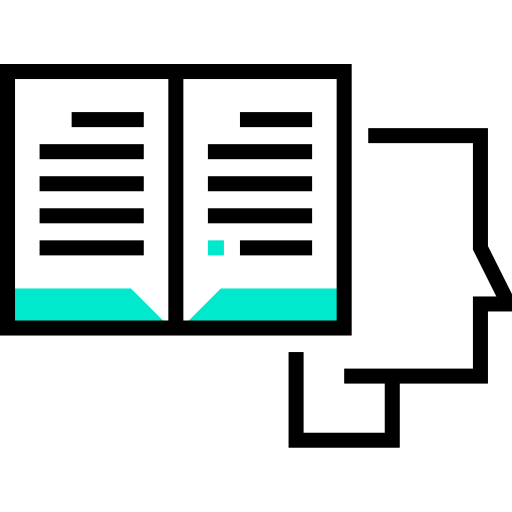
We're here to help!
Most projects launch faster when they receive advice from our experts.
